How to use Conversation
Message Item
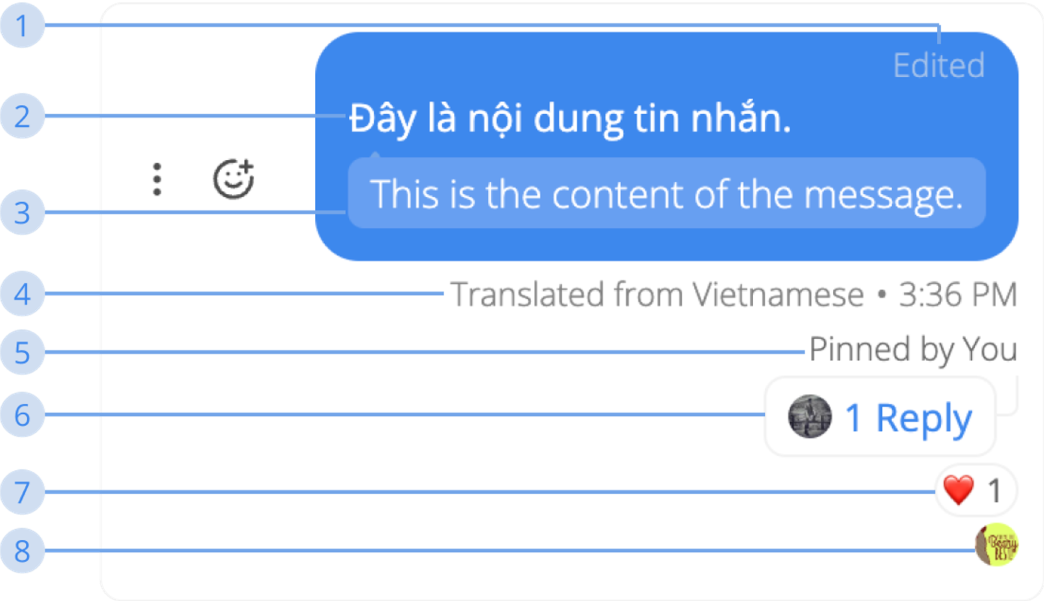
1. Edit Status
This status only appears whenever a message is edited by someone
2. Message Content
Message content will only be translated for the receiver
3. E.S.L Translated Message
The English translated text from your message content
4. Message’s Informations
Whenever you click a message item, message’s informations will be shown. It will contain:
- Which language the message was translated from
- Timestamp of this message
5. Pinned Status
This status only appears whenever a message is pinned by someone
6. Reply Status
This status only appears whenever a message has “Reply in Discussion.”
7. Emoji Status
This status only appears whenever a message has an emoji reaction by someone
8. Seen Status
This status only appears whenever a message is seen by others