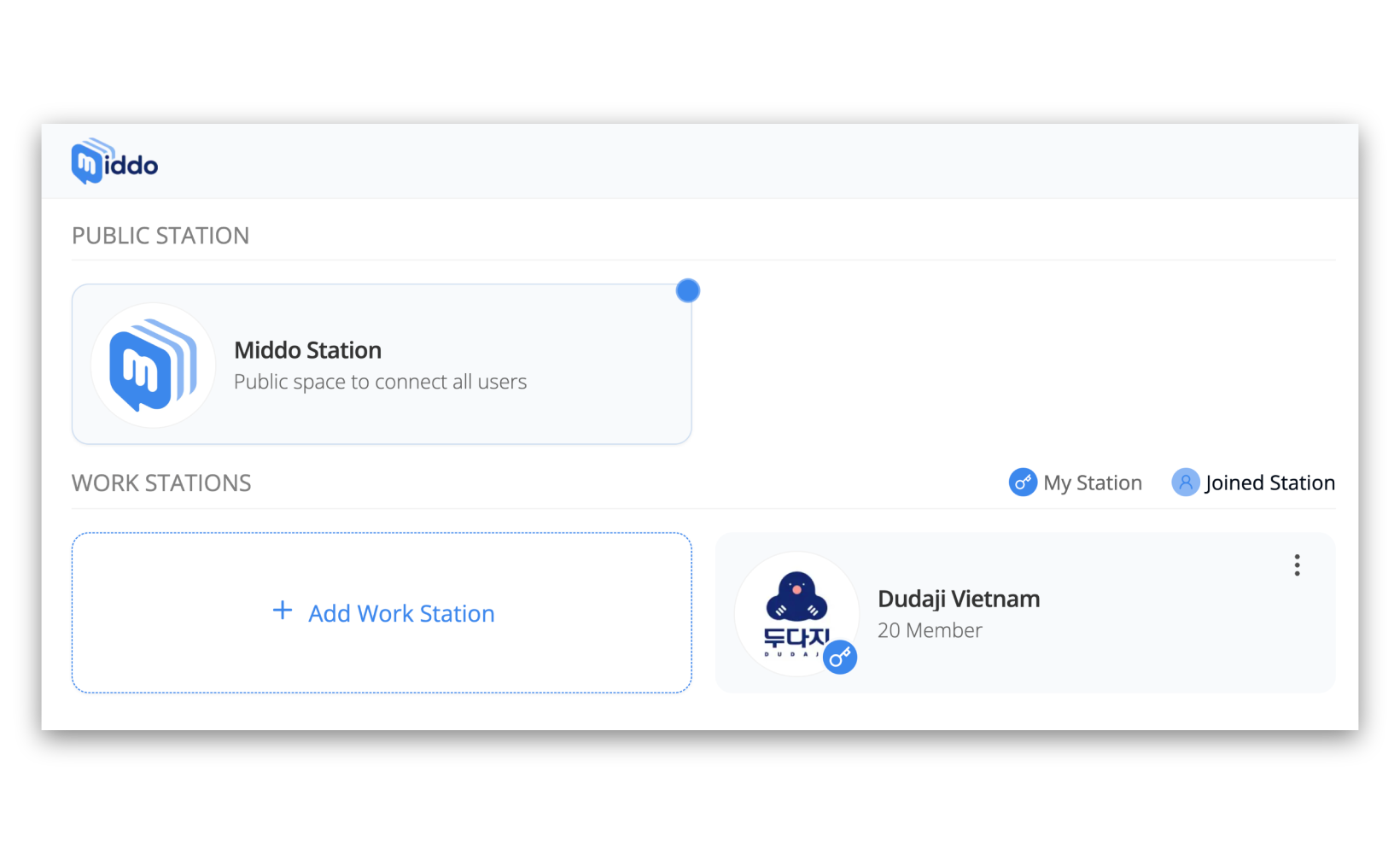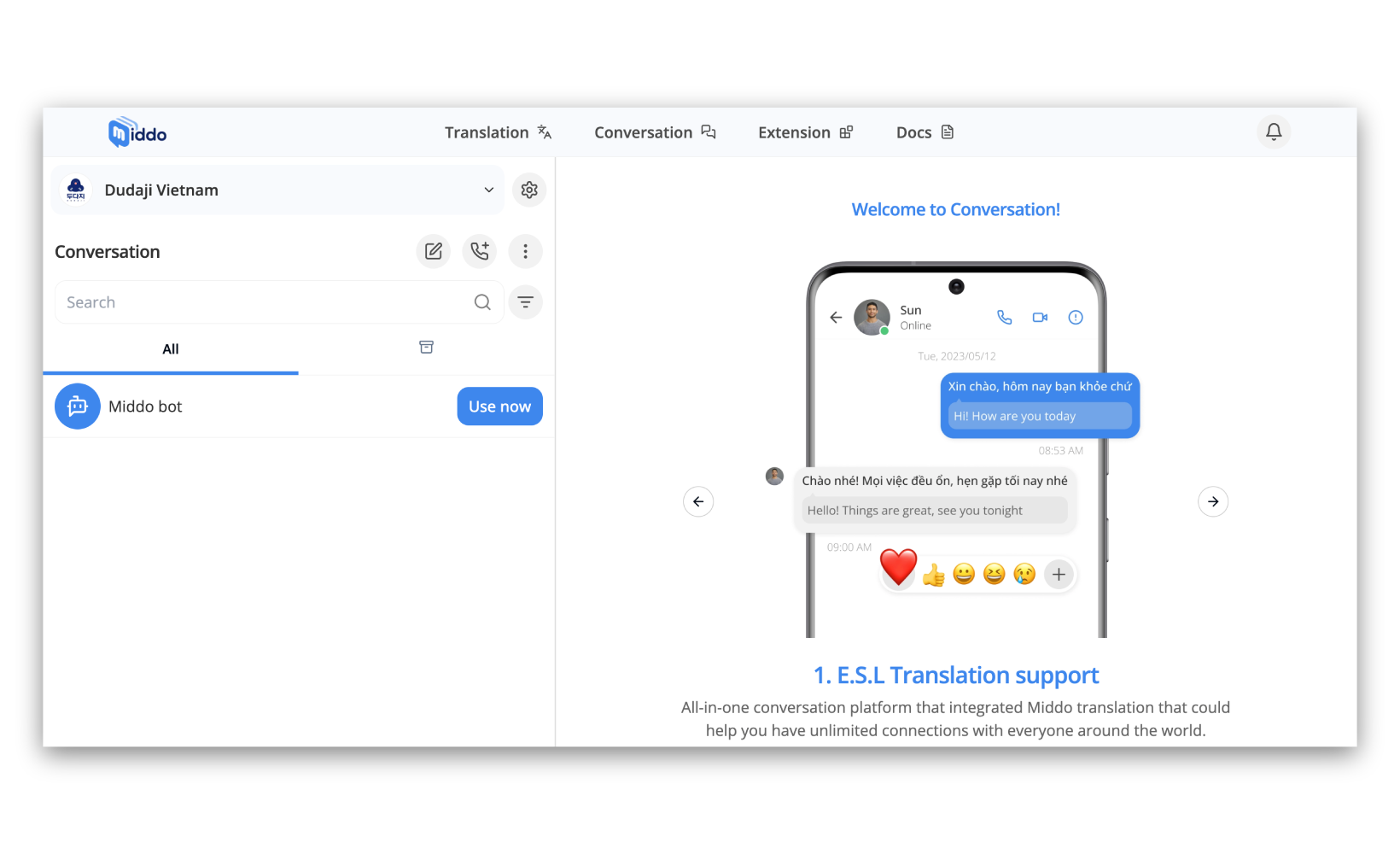Create new Station
This guide will walk you through the process of creating a Middo Station, a collaborative workspace within the Middo application
Step 1: Access Station creation page
1. Go to middo.app
Open your web browser and navigate to middo.app. Then click on your current station
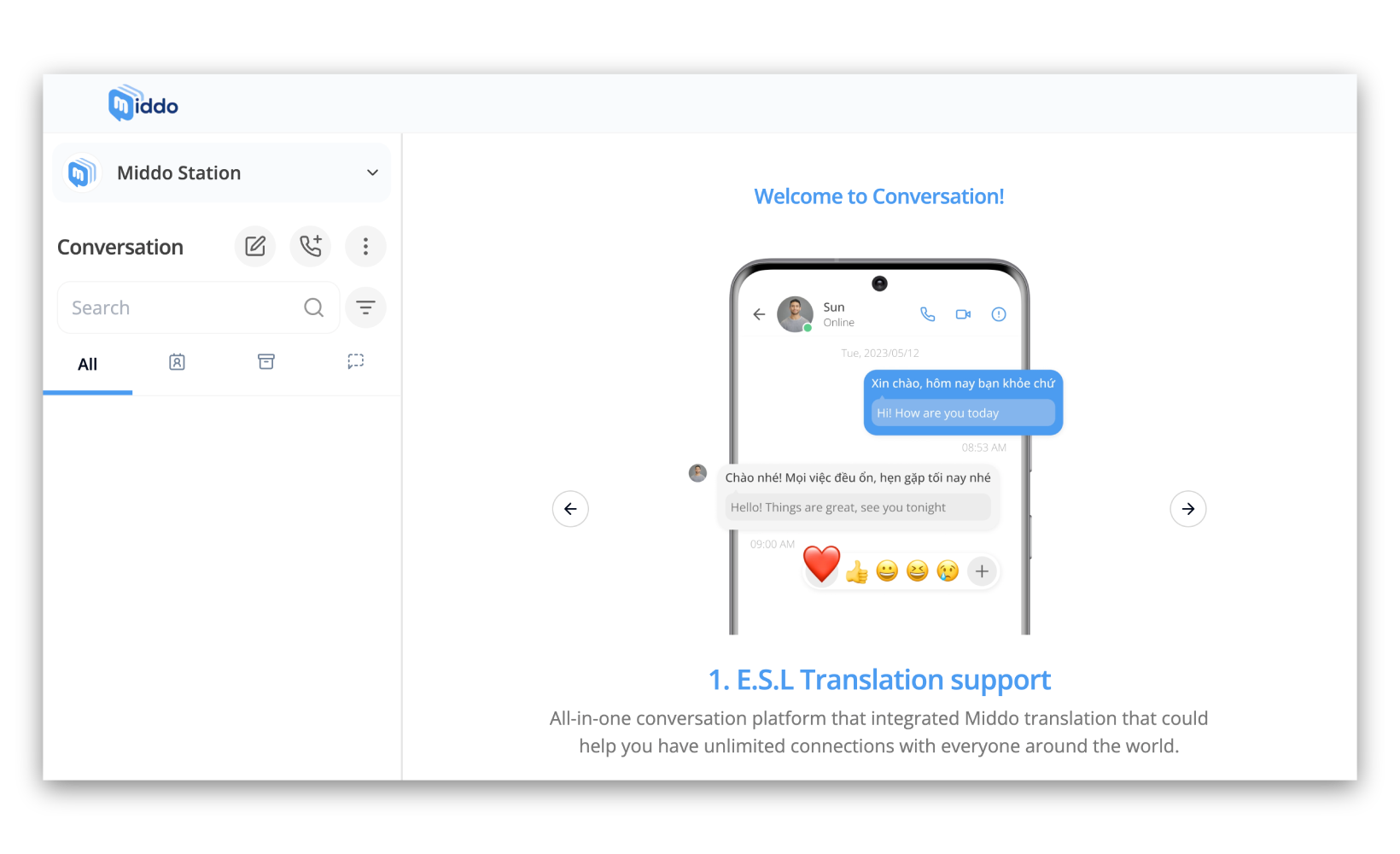
2. Click "Create new station"
Locate and click the Create new station button. This will take you to the station creation page
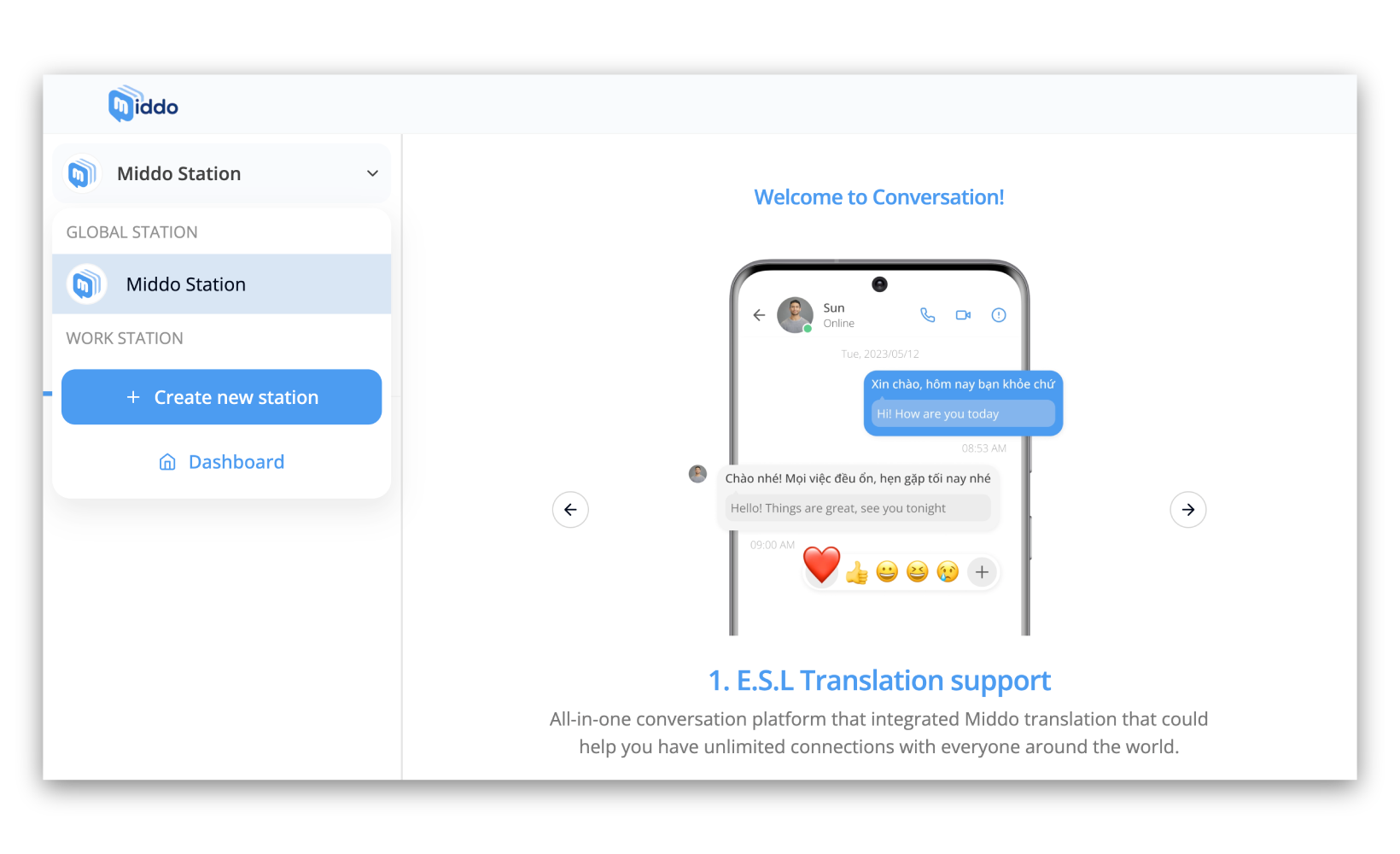
Step 2: Name Your Station
1. Enter a Station Name
You'll be prompted to enter a name for your station. Choose a name that's descriptive and easy for your team to recognize
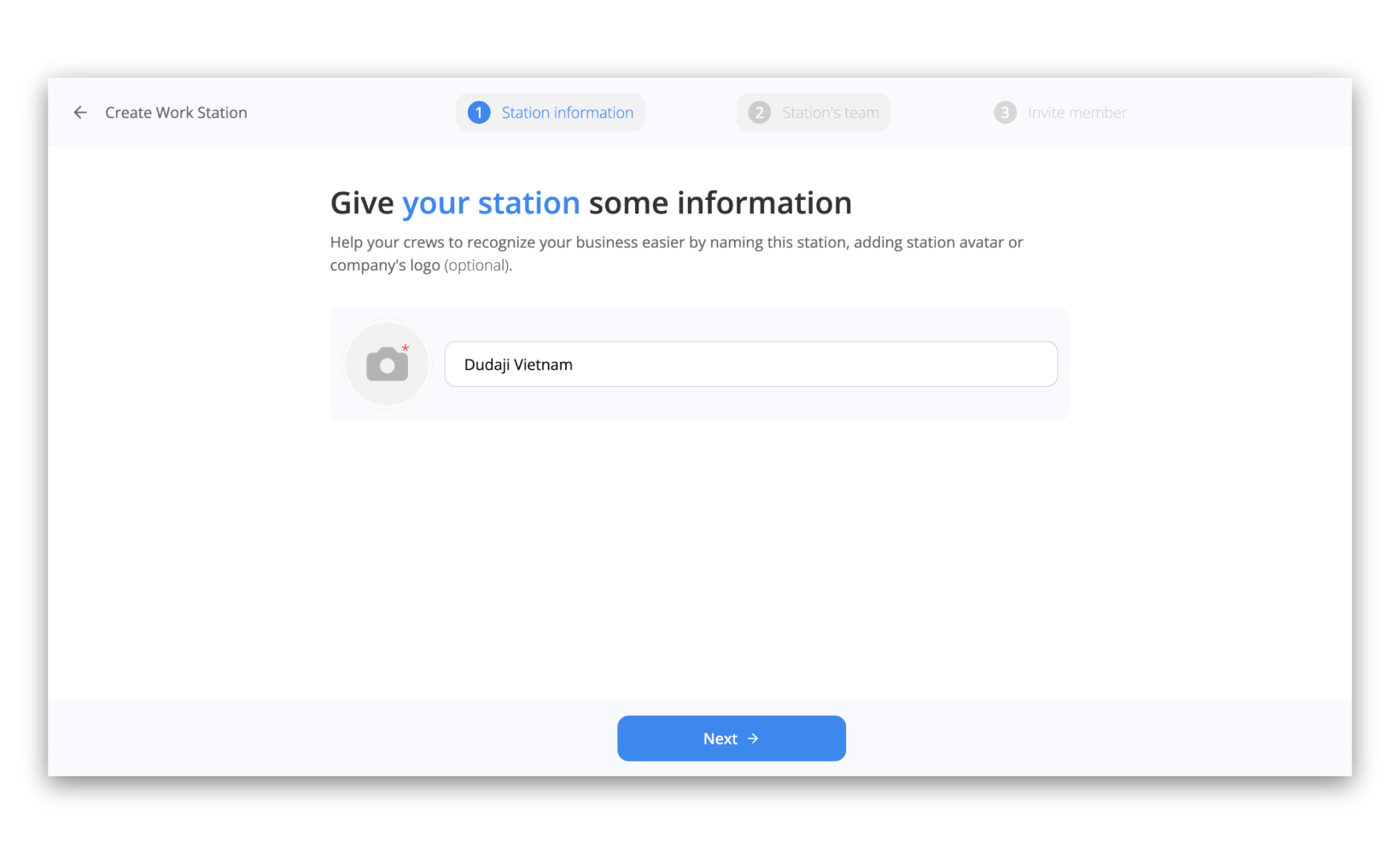
2. Add an Avatar (Optional)
You can upload a station avatar or company logo to personalize your station. This is optional but can help your team identify the station easily
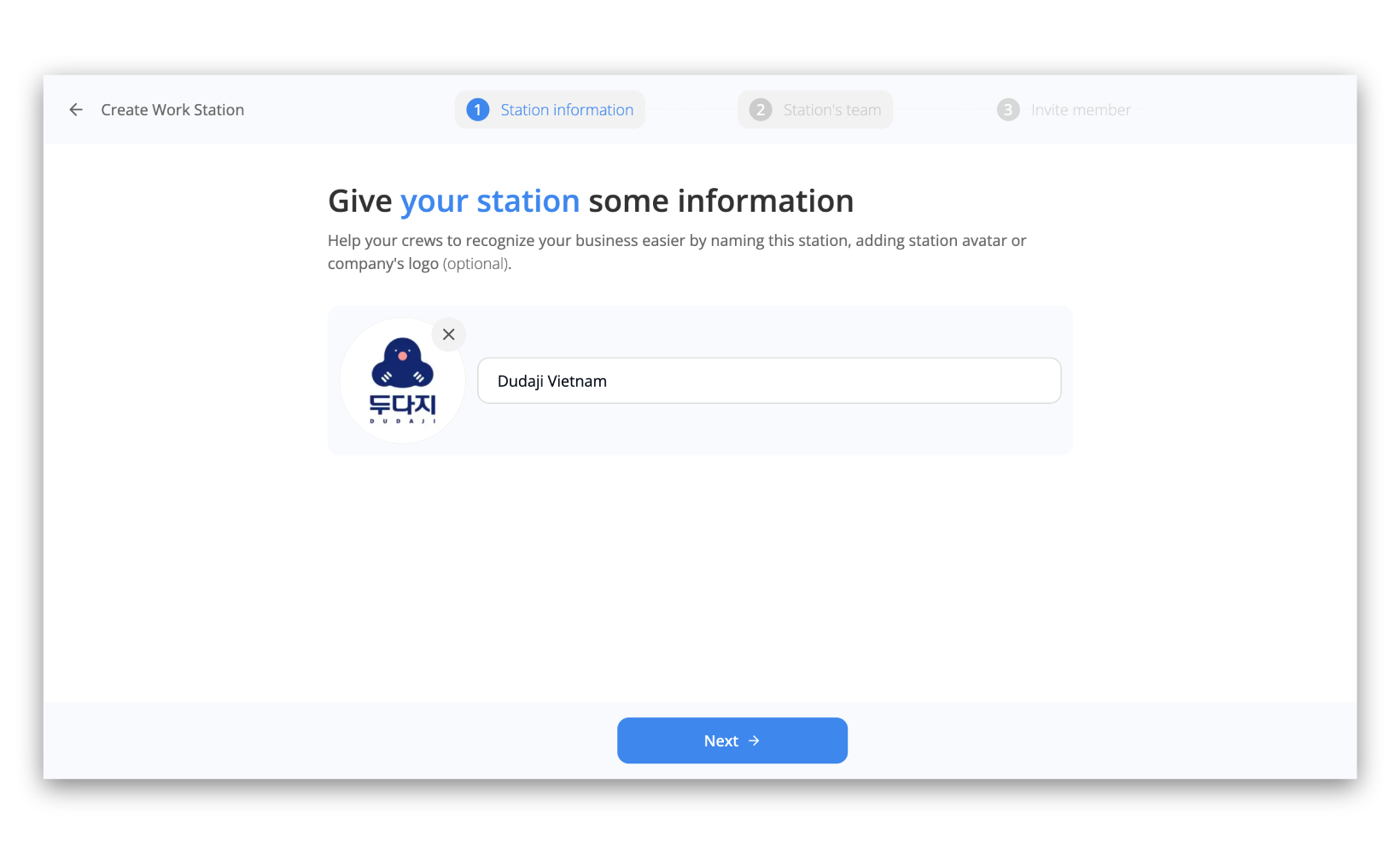
Step 3: Build Your Team
Add New Teams
Click on the Add new team button. This will allow you to create teams within your station to organize members based on roles, projects, or departments. Enter the name of the team and click Save
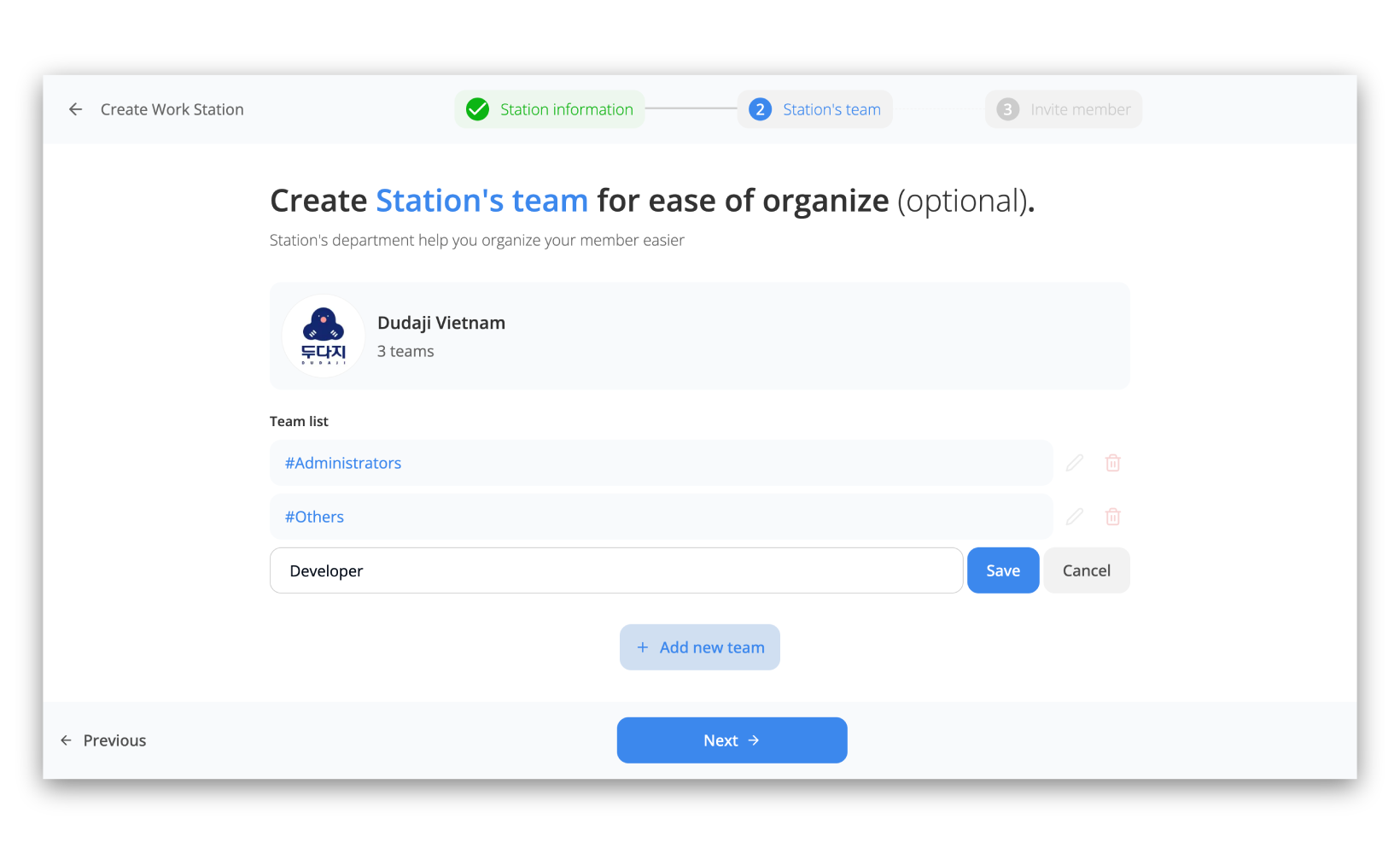
Step 4: Invite Members
Invite by Email/Username and choose team
Enter the username or email address of the person you want to invite along with their role in the designated field
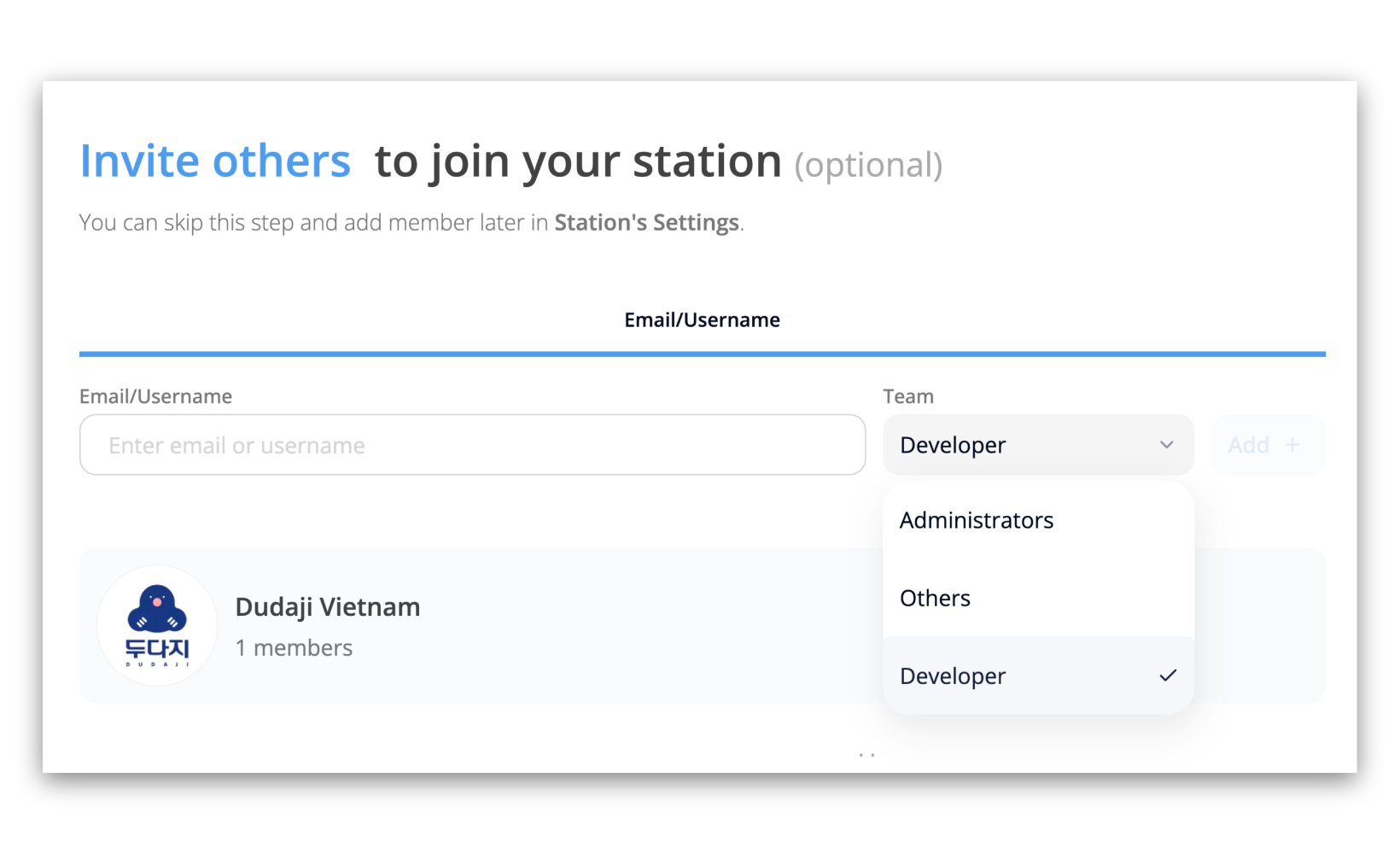
Click the Add button
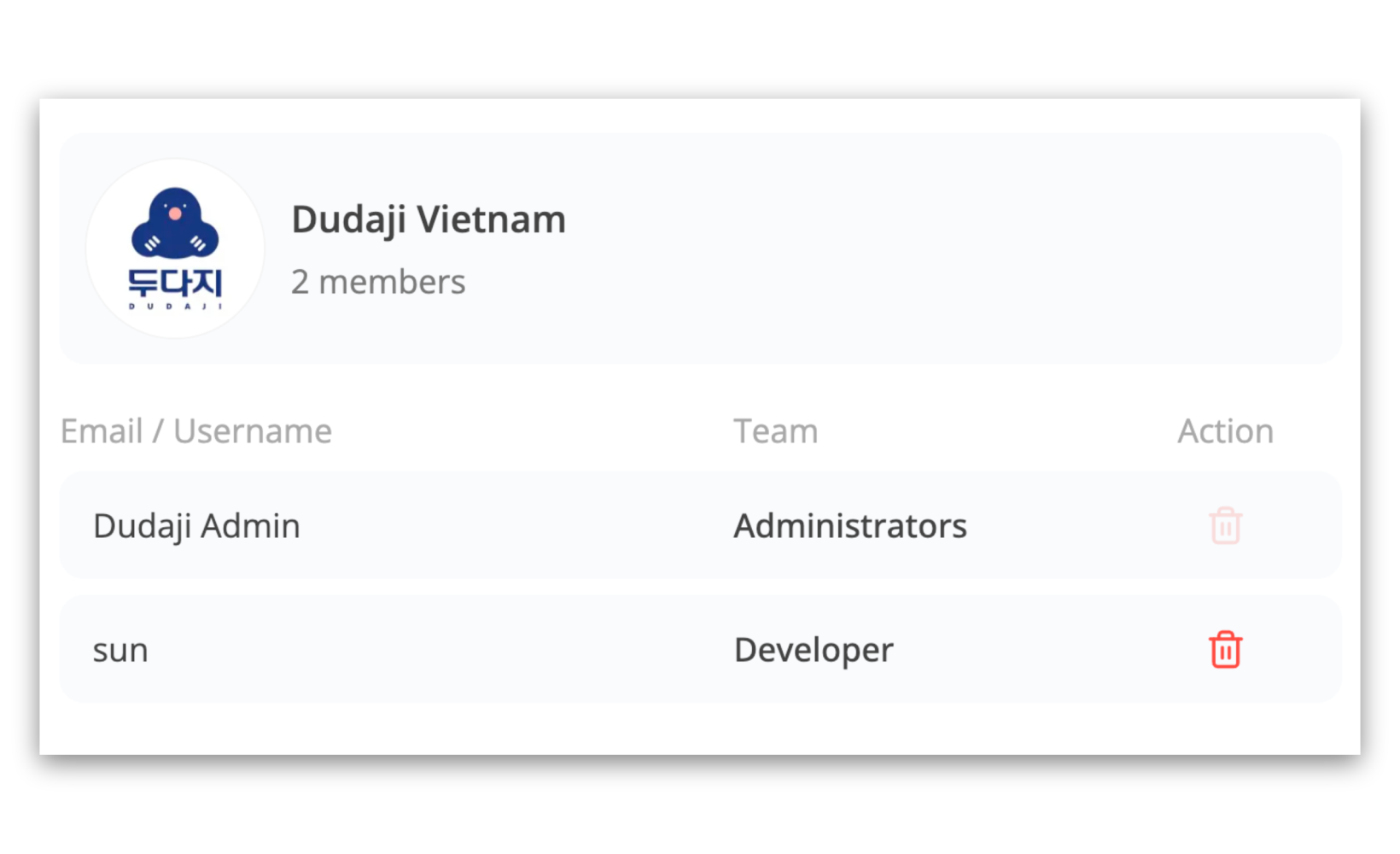
You can also invite members by sharing a link. This link can be generated after you've created station. We'll guide you through this process later on Invite member guide
Step 5: Access Station
After successfully creating your station, click on the newly created station to begin chatting and working