How to use Conversation
Middo Call (Minimize Mode)
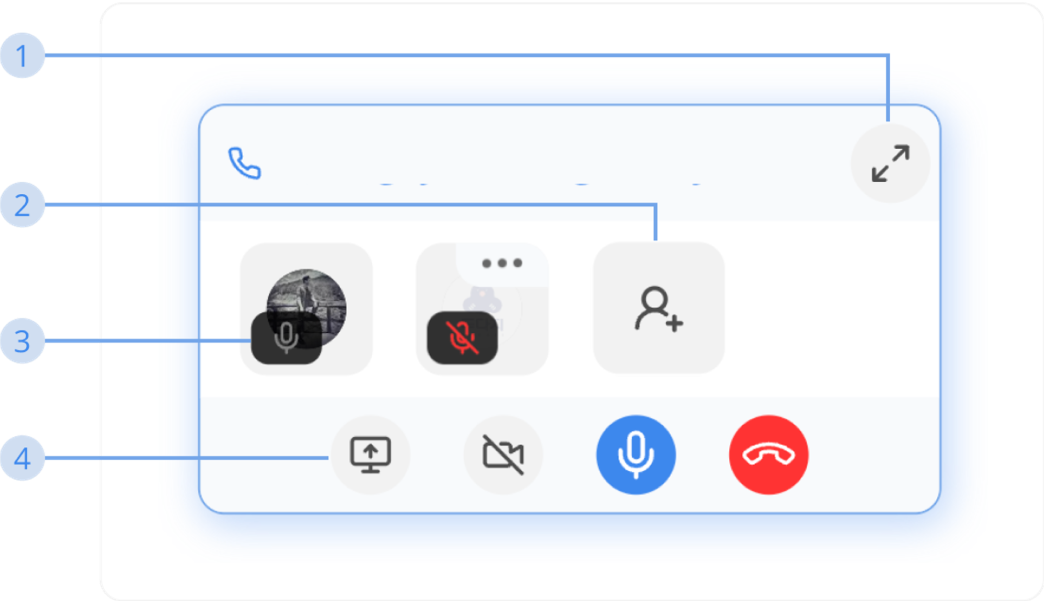
1. Change to Maximize Mode
Click this button to maximize the Middo Call screen
2. Add Member to Join Call (Group only)
When a Middo Call is started, only invited-to-join members receive the calling notification screen
3. Microphone Status
This status to represent for who is turn on or off their microphone
4. Middo Call Tools
In minimize mode, there are 4 default tools to use:
- Share screen
- Turn on/off camera
- Turn on/off microphone
- Leave call