How to use Conversation
Conversation List
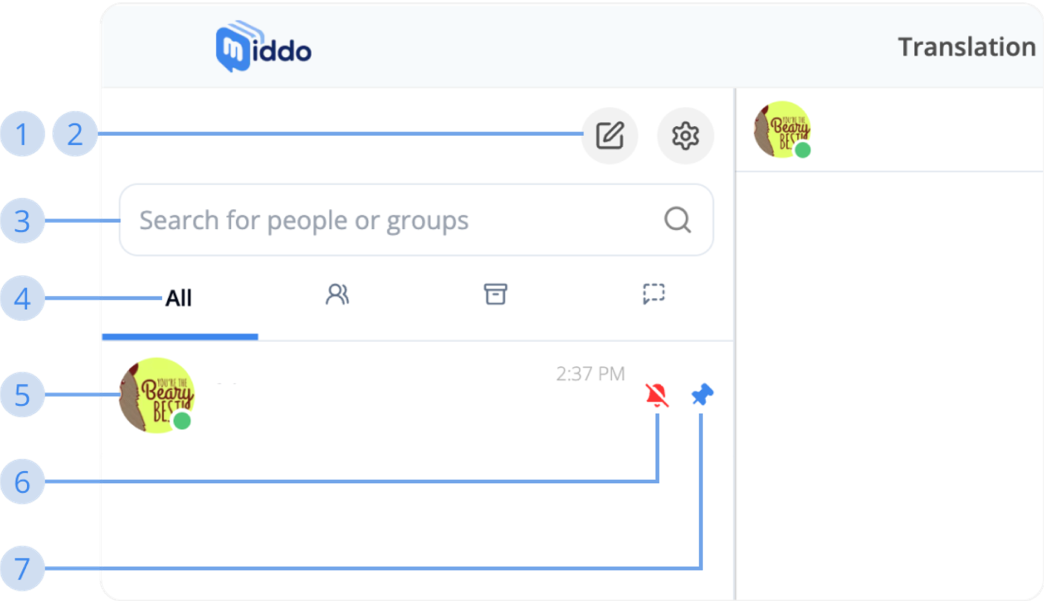
1. New Message Button
Click this button to create a Personal conversation or Group conversation
2. Conversation’s Settings
Click this button to toggle:
- Translation tool
- E.S.L translated messages
3. Search Bar
Enter a username, person’s name, or group’s name to search
4. Conversation’s Tabs
- All: contains all types of conversations
- Group: contains only group type conversations
- Archive: contains only archived conversations
- Waiting: contains only un-know user's conversations
5. Avatar / Name / Message
- Avatar: the representative image of a person or group
- Name: the person’s name or group’s name
- Message: content of the last message in the conversation
6. Notification-off Icon
This icon will be shown whenever the conversation’s notification is turned off by yout
7. Pin Conversation Icon
This icon will be shown whenever you pinned any conversations to top