How to use Conversation
Discussion
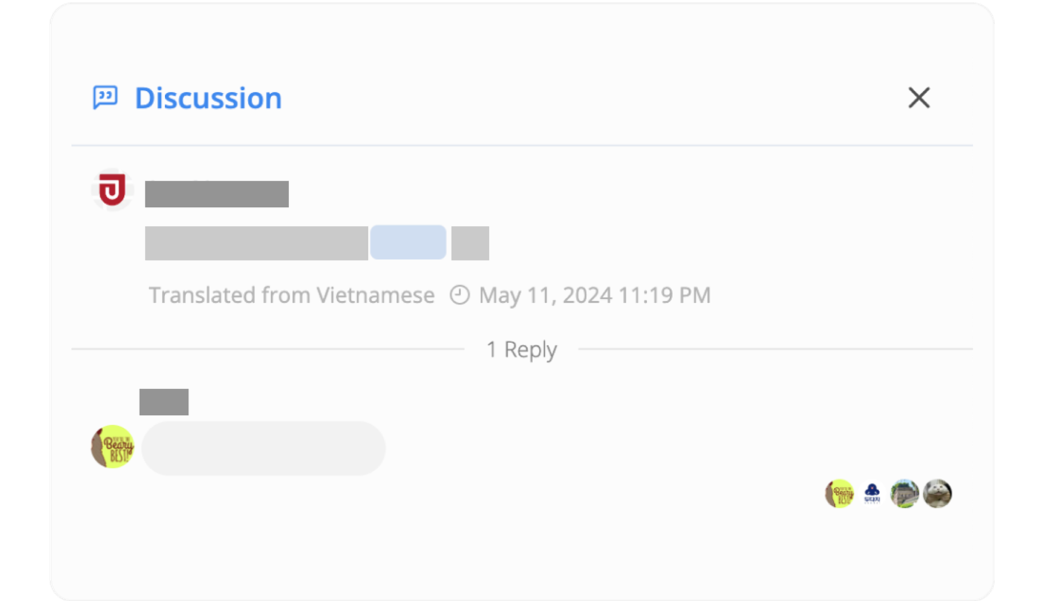
1. What is Discussion
Whenever someone replies to your message. Discussion will be created
2. Notification in Discussion
You will receive notifications in Discussion, whenever you are relative to this Discussion:
- If you're mentioned in any message of Discussion
- If you reply in a Discussion