How to use Conversation
Message Box
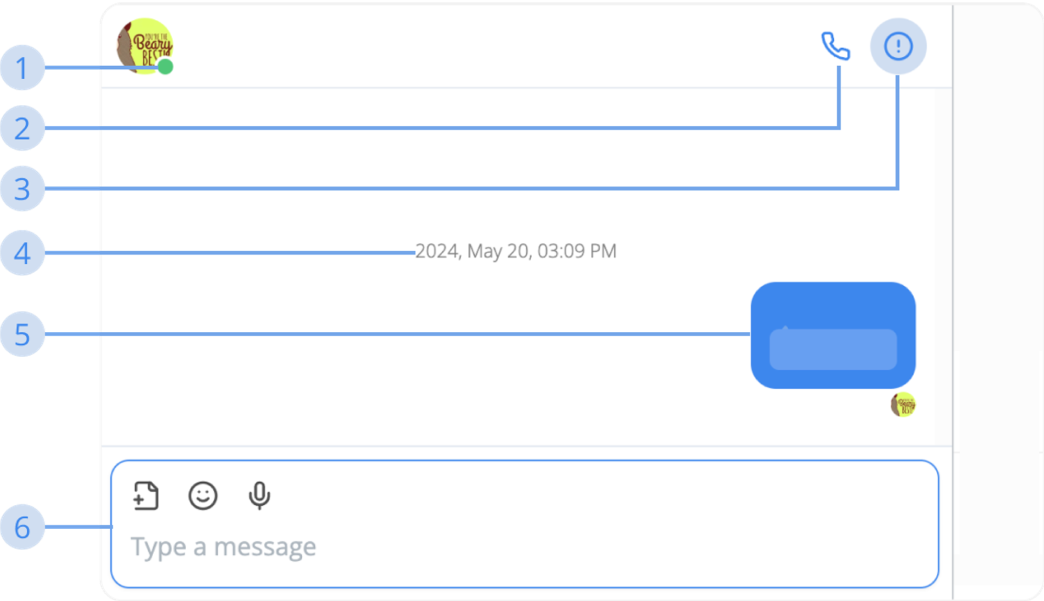
1. Online status
- Grey: This user or every users in this group is not using Middo currently
- Green: This user or every users in this group is using Middo currently
- Red: This user is in a Middo Call
2. Start Middo Call
Click this button to start a call with a person or group
3. Show Conversation Information
Click this button to show the information of any conversation
4. Timestamp
Every 10 minutes, a timestamp will be shown to let you know when this conversation section started
5. Message Item
It contains the message, E.S.L translated message, and other status
6. Input Message Box
The place where you input your message and other tools