How to use Translation
Advance features
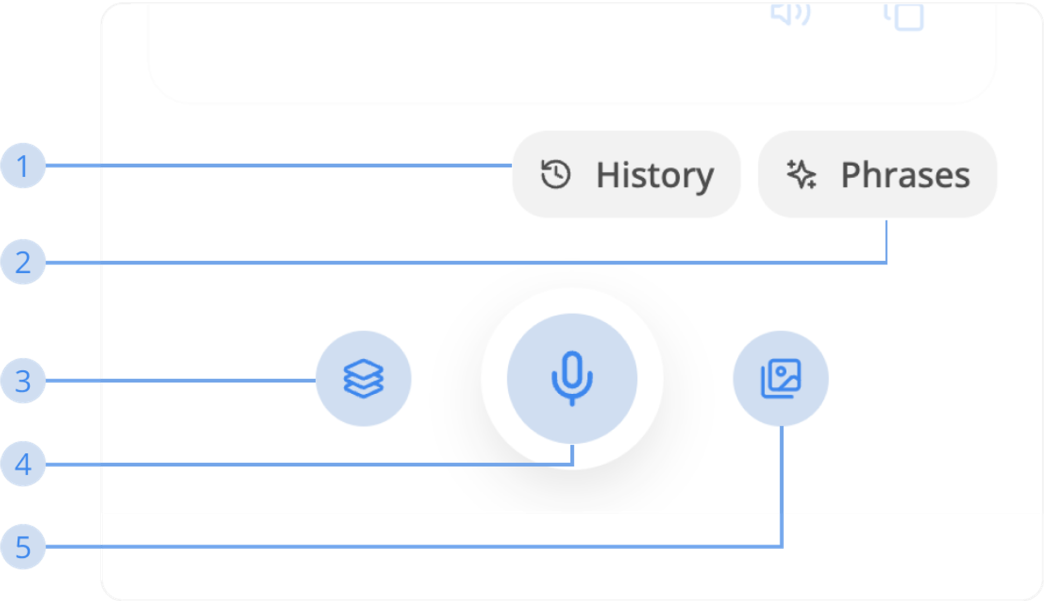
1. History
Click this button to open the history of your translations
2. Phrases
Phrases contain more than 100 sample sentences for you to use in specific circumstances
3. Copy all text
Click this button to copy: Source text, Target text, and E.S.L translated from source text. This only works when:
- Source & Target languages are not in English
- E.S.L source and E.S.L target are green
4. Speech-to-Text
Use your voice as the keyboard input.
*Note: This button is not working on Auto Detect Language mode.
5. Take screenshot
Click this button to quickly take a screenshot of the translation you made to share with anyone. This only works when:
- Source & Target languages are not in English
- E.S.L source and E.S.L target are green